


Are you ready to revolutionize the way you create presentations? Say goodbye to the days of spending countless hours creating lackluster slides and hello to Tome - the presentation creation tool that makes the process stress-free and enjoyable.
Step 1: Getting Started with Tome
To get started with Tome, simply visit the website, tome.app. By using our link, you’ll earn 50 credits that you can use towards your presentations. Click on the "Sign up and claim credits" button on the homepage.

You can choose to sign up using your email address and create a password or through your Google account.
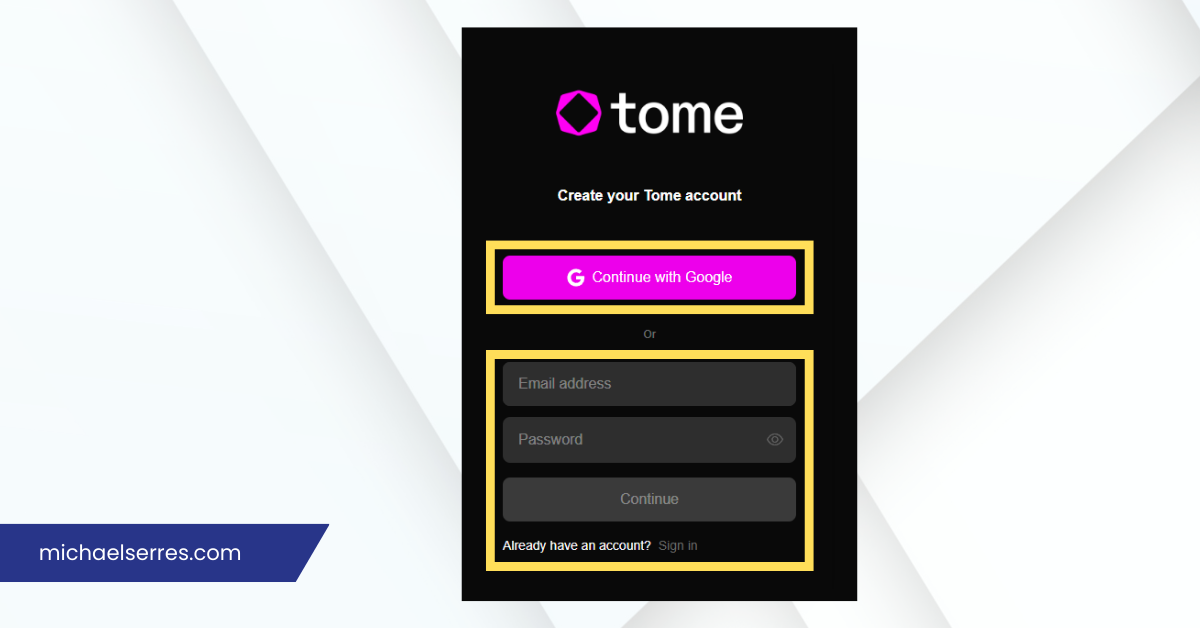
Once you’ve created your account, you’ll need to create a profile and workspace.
Step 2: Create a Presentation
Once you've completed creating your profile, you'll be taken to the Tome dashboard where you can choose a presentation template that fits your needs or create a custom presentation from scratch. Tome offers a wide range of templates to choose from, including business, education, and creative templates.
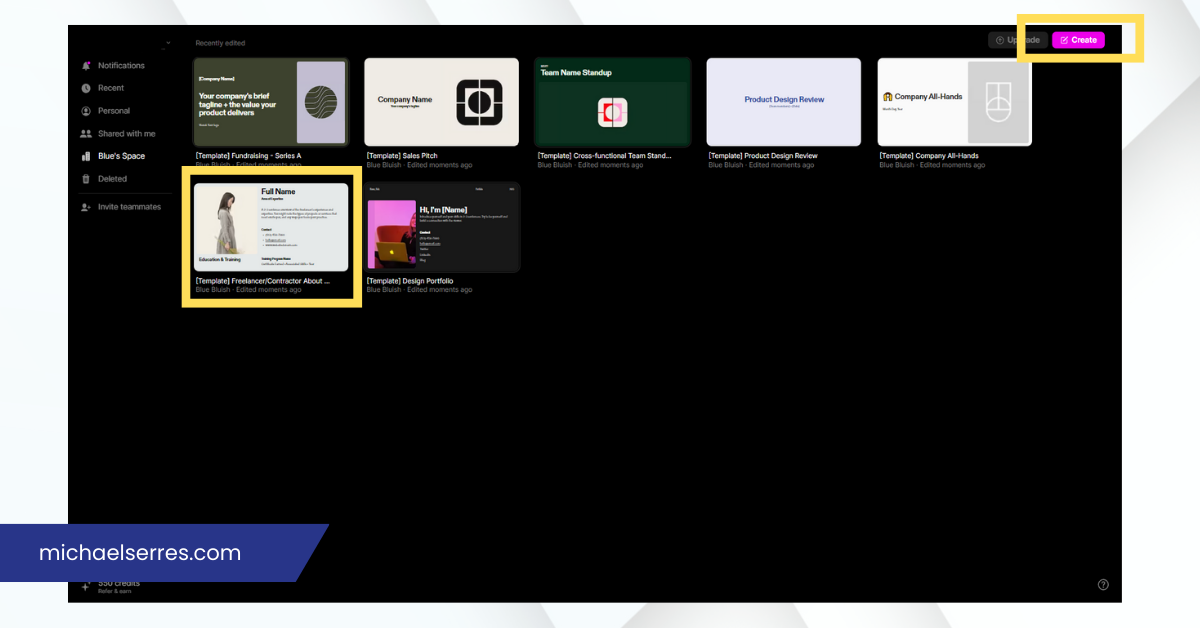
Step 3: Generate a Presentation
Once you’ve chosen to create a presentation, it’s time to start generating your presentation. Simply click on the “Create presentation about…” prompt and paste in your 1000 characters topic, then press “Enter”. To bring up the prompt, simply click the “star icon” located on the lower right of the page.
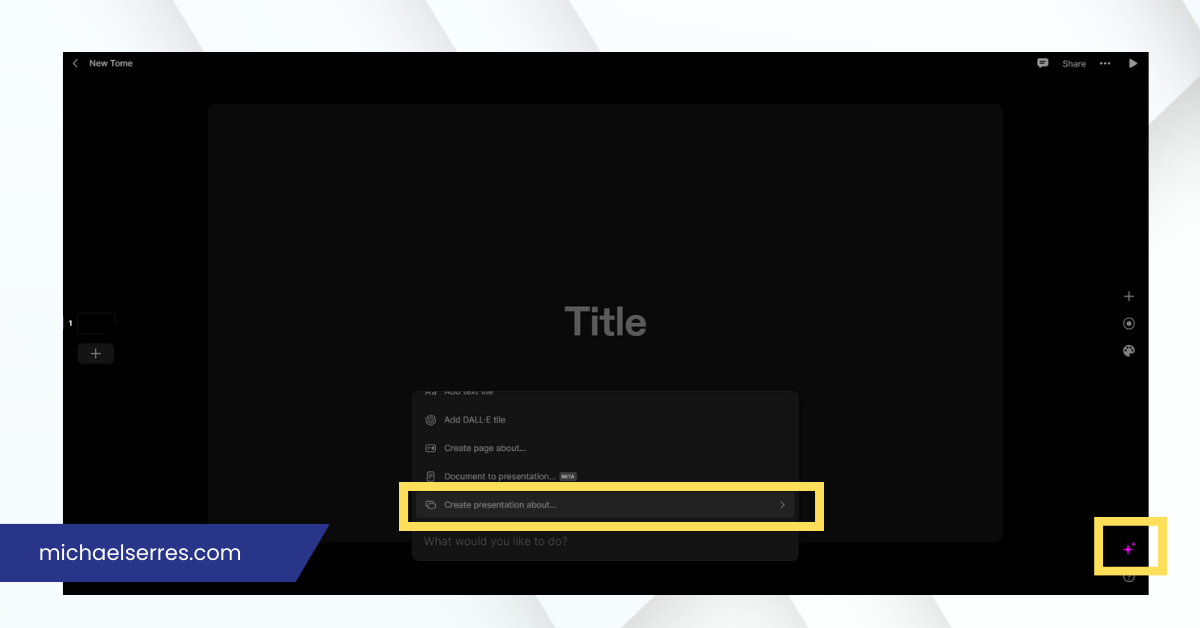
Step 4: Customize your Presentation
With Tome, you can easily customize your presentation to fit your style and preferences. You can add text, images, videos and embeds to your slides.

There are also themes and customization options to choose from.

Plus, you can even add video narration to your presentation

Step 5: Presenting your Presentation
Once your presentation is complete, you can present it to your audience with ease. Simply share the link to your presentation or embed it on your website or blog.

Benefits of Using Tome
Tome offers several benefits that make it an ideal tool for creating presentations. Here are some of the benefits:
-
Saves Time With Tome, you can instantly create presentations, saving you hours of time that you would otherwise spend creating presentations from scratch.
-
User-friendly Tome is easy to use, with a user-friendly interface that makes it easy for anyone to create presentations.
-
Customizable While Tome generates presentations automatically, you can customize each slide to fit your needs.
-
High-quality The AI-powered technology used by Tome ensures that the presentations generated are of high quality, with catchy titles and intelligent text.
Conclusion
In conclusion, creating engaging presentations has never been easier thanks to Tome. With its user-friendly interface, customizable templates, and AI-powered technology, Tome makes it easy to create high-quality presentations in a fraction of the time it would take to do it manually. Whether you're a business professional, educator, or creative, Tome has something to offer. So why not give it a try and see for yourself how easy and stress-free creating presentations can be? Visit tome.app today to get started.