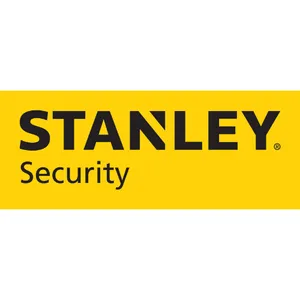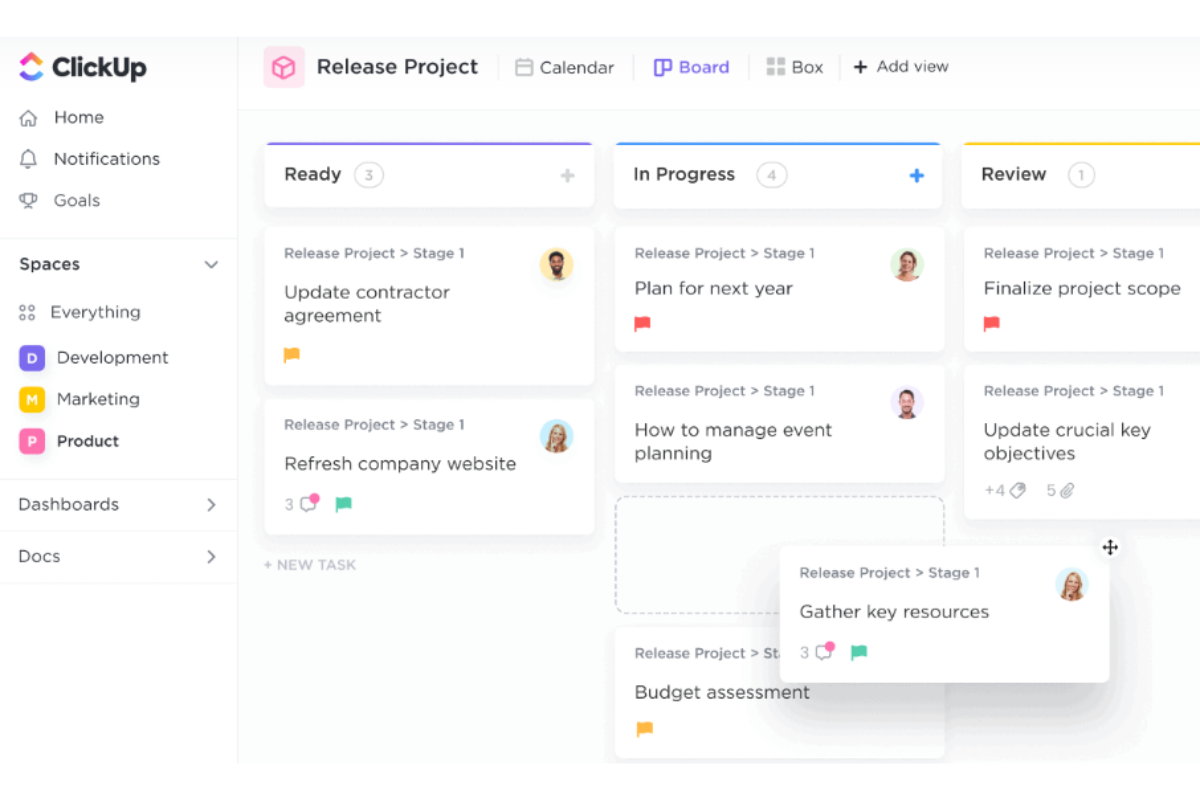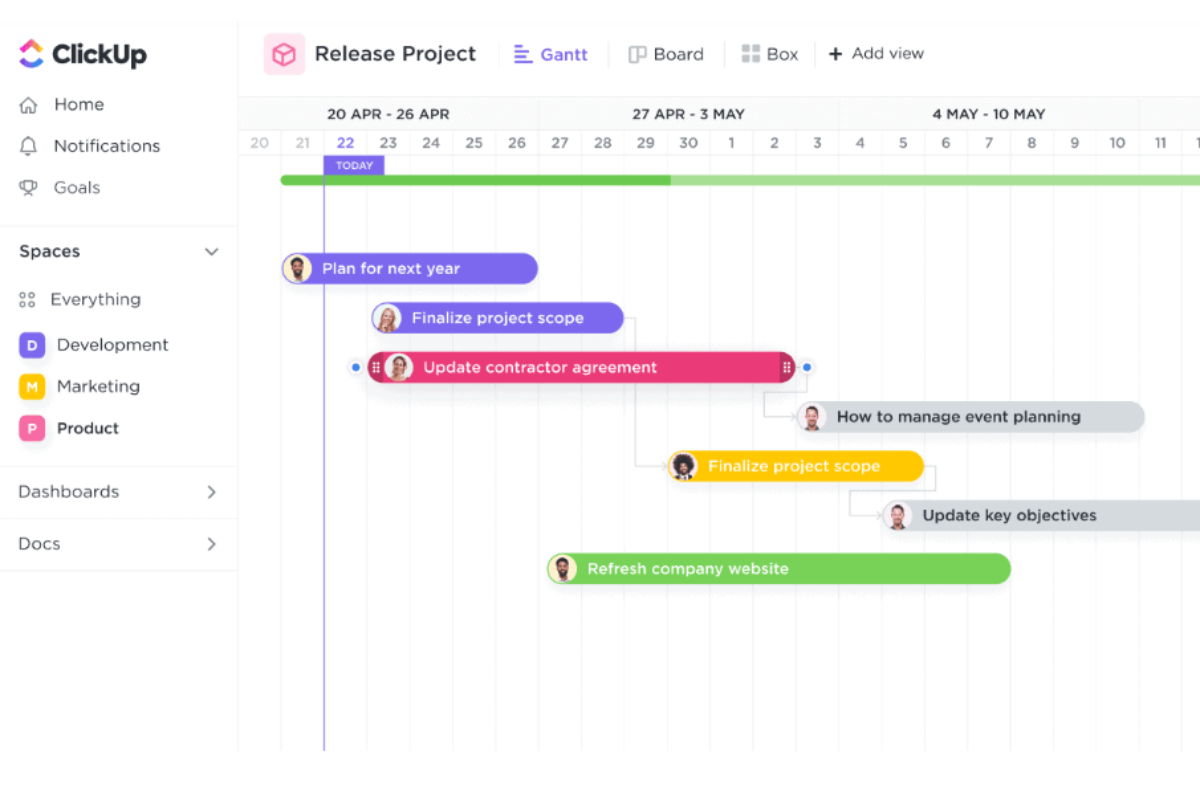Collaboration made simple for businesses with ClickUp.
ClickUp can be customized to manage any type of work, from personal tasks and team collaboration to company-wide organization.
Join 800,000+ highly productive teams

Hundreds of powerful tools, one platform.
ClickUp comes with hundreds of features that can be customized for any work need—with more added every week. And they're all free, forever.
ClickUp's unique Hierarchy helps you create the perfect structure that scales with your needs. Each level of ClickUp gives you more flexibility and control to organize everything from small teams to enterprise companies.
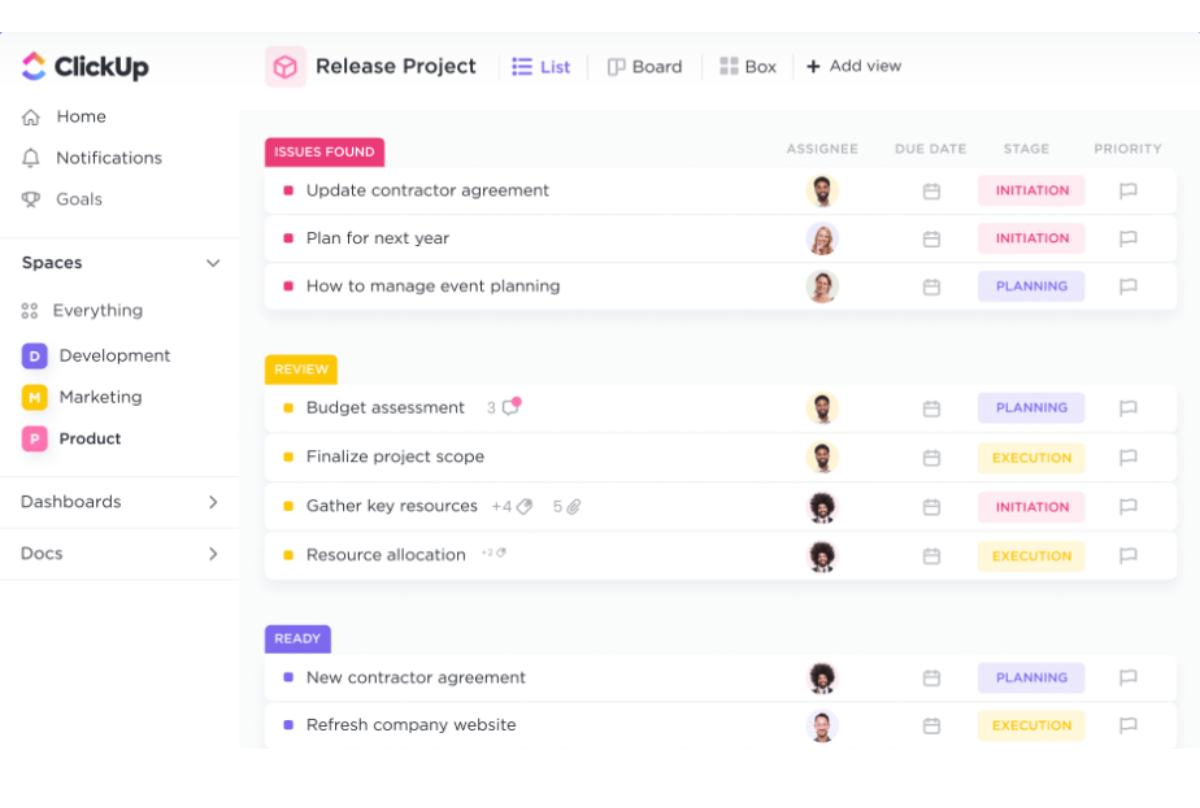
Bring your teams together & get more done.
Align your teams, simplify collaboration, and get more done with ClickUp's flexible all-in-one productivity solution for Enterprises.
Document and share anything with your team.
ClickUp Docs lets teams share product ideas, issues, and meeting minutes. Real-time editing, rich formatting, and visual knowledge bases keep everyone informed.
Collaborate on product ideas, document bugs, or jot down meeting minutes with ClickUp Docs. Edit in real-time with others, add rich editing, and keep everyone up-to-date with a visual knowledge base.
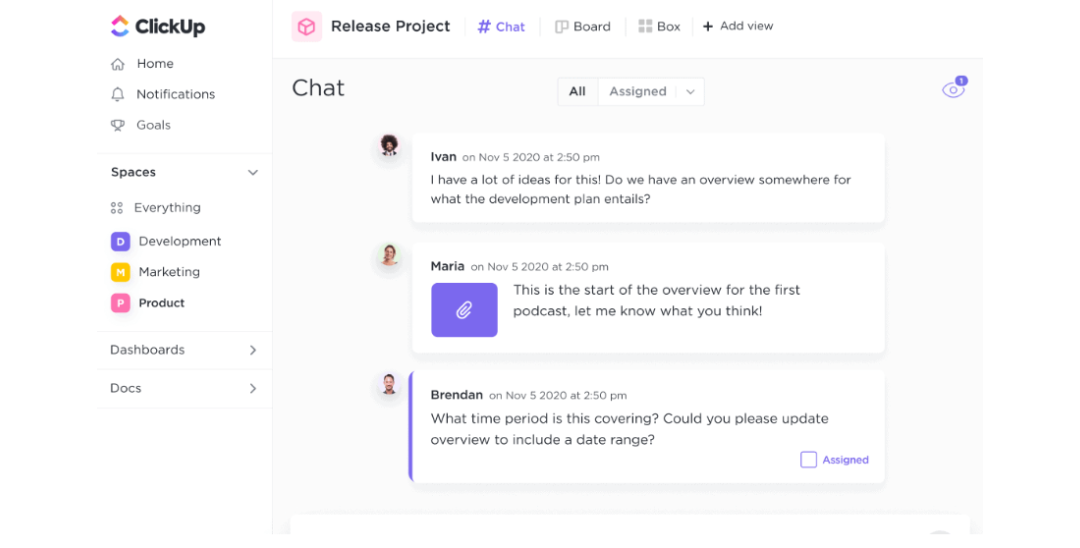
Stay on track with real-time reporting.
Track goals, progress & resources better with real-time reporting features for effective management.
Set goals, track progress, and manage resources more effectively with powerful reporting features.
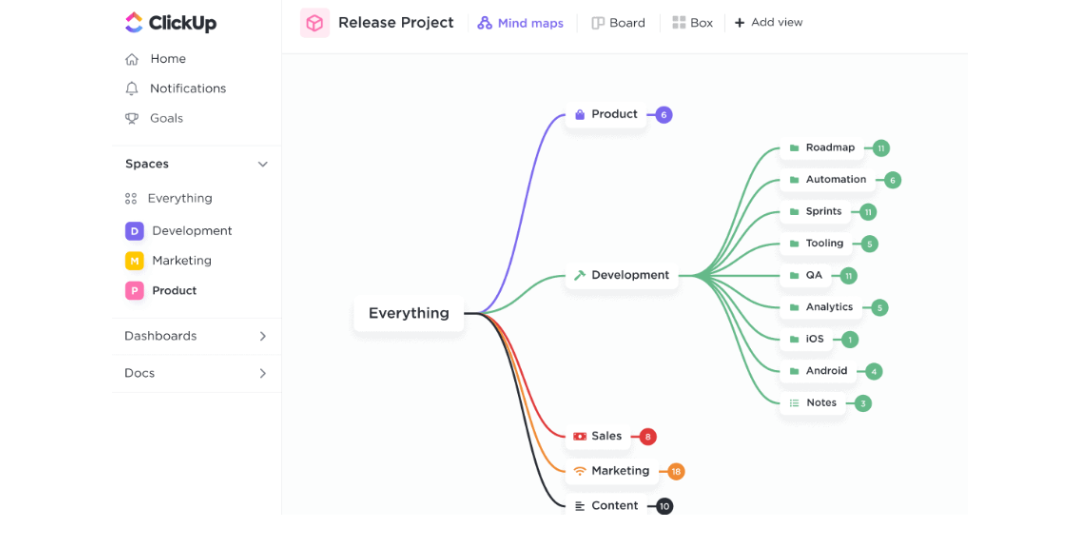
Time management made easy.
Manage time easily with global tracking, estimates, and reporting on any device.
Make the most of your time with global Time Tracking from any device, Time Estimates, and time Reporting.
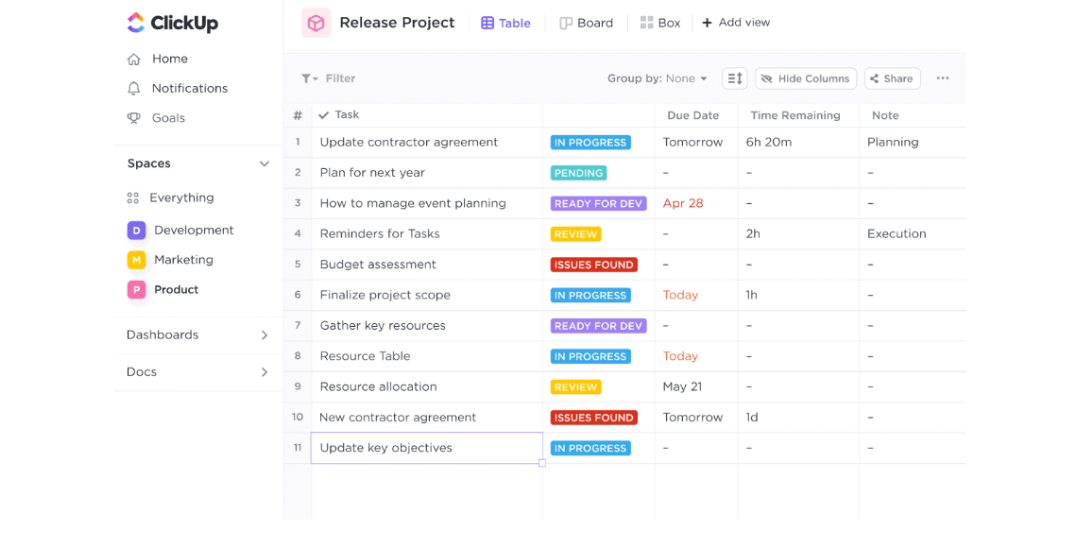
ClickUp Docs lets teams share product ideas, issues, and meeting minutes. Real-time editing, rich formatting, and visual knowledge bases keep everyone informed.
Collaborate on product ideas, document bugs, or jot down meeting minutes with ClickUp Docs. Edit in real-time with others, add rich editing, and keep everyone up-to-date with a visual knowledge base.
Track goals, progress & resources better with real-time reporting features for effective management.
Set goals, track progress, and manage resources more effectively with powerful reporting features.
Manage time easily with global tracking, estimates, and reporting on any device.
Make the most of your time with global Time Tracking from any device, Time Estimates, and time Reporting.
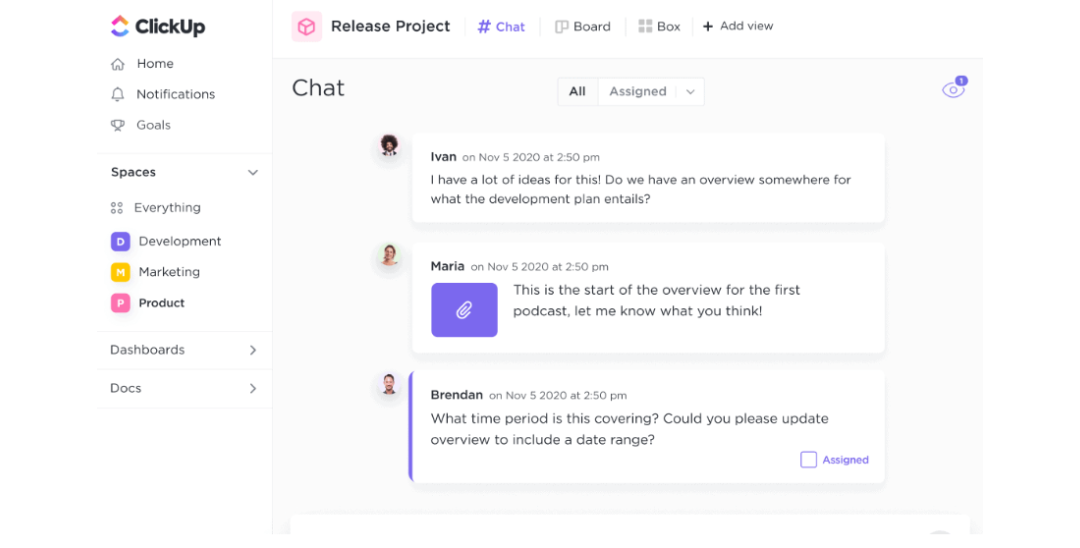

Loved by businesses worldwide.
Software is so simple that people can't help but fall in love with it. Simplicity is easy when you just skip tons of mission-critical features.
-
-
Our engineers and product managers were bogged down with manual status updates between Jira and other tools. With ClickUp, we’ve regained hours of wasted time on duplicative tasks. Even better, we’ve accelerated product releases by improving work handoff between QA, tech writing, and marketing.
Nick FosterDirector of Product Management
-
-
-
We test-drove a lot of options looking for the right solution. So when ClickUp came along, we knew immediately it was the platform we needed and we’re implementing it across the organization as quickly as we can
Ken KawachiVP Ballpark Operations
-
-
-
ClickUp empowers our team members to streamline and have complete autonomy of their activities while providing management with real-time performance insights. We are also consistently tracking our team’s quarterly goals which has improved our ability to stay focused on what really matters and optimize our output.
Waseem KawafGlobal VP of Digital Experience
-
Si mple pricing, for everyone.
It doesn't matter what size your business is, our software won't work well for you.
Individual
FREE FOREVER
Get startedTeam
From $5 user/month
Get started
Frequently asked questions
If you can't find what you're looking for, email our support team and if you're lucky someone will get back to you.
-
-
Can I upgrade myself or do I have to upgrade my entire Workspace?
To upgrade ClickUp, you’ll need to upgrade your entire Workspace, which means all members in your Workspace.
-
-
-
Does adding Guests to my Workspace affect my plan or how I'm billed?
Free Forever Workspaces can have an unlimited number of members and guests at no charge. On the Free Forever plan, guests have full create and edit permissions, which cannot be modified. Workspaces on a paid plan start with a limited number of external guest seats and unlimited read-only guests.
-
-
-
What payment methods do you accept?
We accept all major credit cards! For Enterprise orders meeting a minimum we also accept bank transfers.
-
-
-
What is your refund policy?
We have a 100% satisfaction guarantee. If for any reason, you're not satisfied with your purchase, simply let us know within 30 days and we'll be happy to issue you a full refund.
-
-
-
Do you offer discounts for nonprofits, students, educators, or startups?
Yes to all of the above!
-
-
-
How am I billed when I add paid users to a Workspace?
ClickUp automatically bills you at a prorated price based on the time left in your cycle for any paid users added to your Workspace. Paid users include members and internal guests.
-
-
-
What if I have multiple Workspaces?
Payment is per Workspace, meaning each Workspace requires an individual upgrade.
-
-
-
What happens if I cancel?
You're free to cancel at anytime! When you do, your current plan will last until the end of your billing cycle, unless you choose to downgrade immediately.
-
-
-
Do you have a public roadmap?
We certainly do!
-
-
-
Is the Free Forever Plan really free?
For sure! This is so much more than a trial. The Free Forever Plan offers an unmatched level of functionality compared to other “freemium” apps. We do this by making money on our paid plans.
-
-
-
How do I change my plan if I start on the Free Forever Plan?
Once you’ve created a team, we built a handy billing area to take care of all plan, cycle, and payment details.
-
-
-
Do tasks count against my storage?
No! File attachments are the only things that affect your team’s storage.
-
-
-
What is a "use" in context of ClickUp's plans?
"Uses" are intended as a demonstration of paid plan features, allowing you to explore their value for your workflows. Uses are cumulative throughout a Workspace and they do not reset or count down. When you reach a use limit, you won't lose any data, but you won't be able to edit or create new items with that feature.
-
-
-
What happens when I hit my usage limits?
You’ll still be able to use ClickUp, and we’ll let you know as soon as a limit is reached. We’re happy to provide a grace period to find the plan that works for you!
-