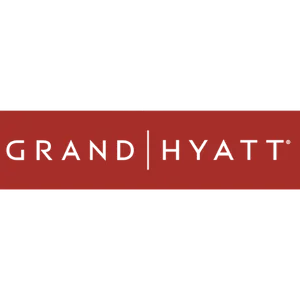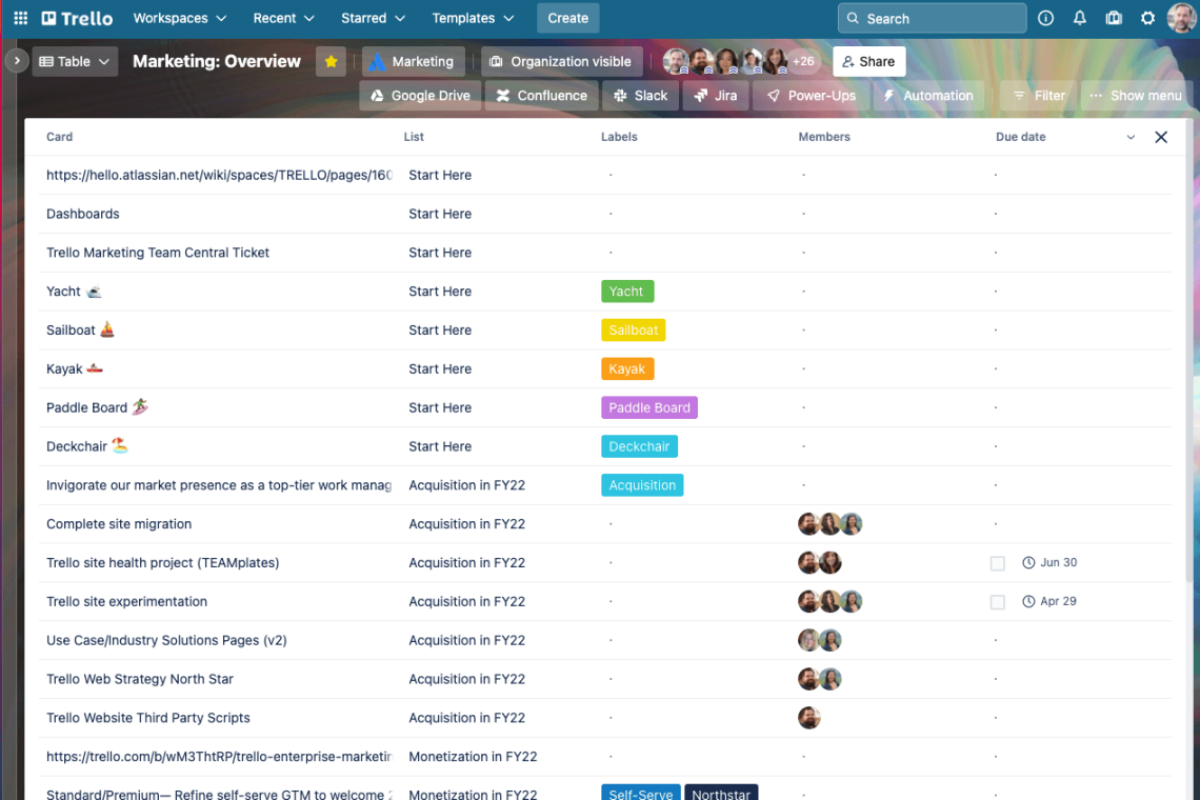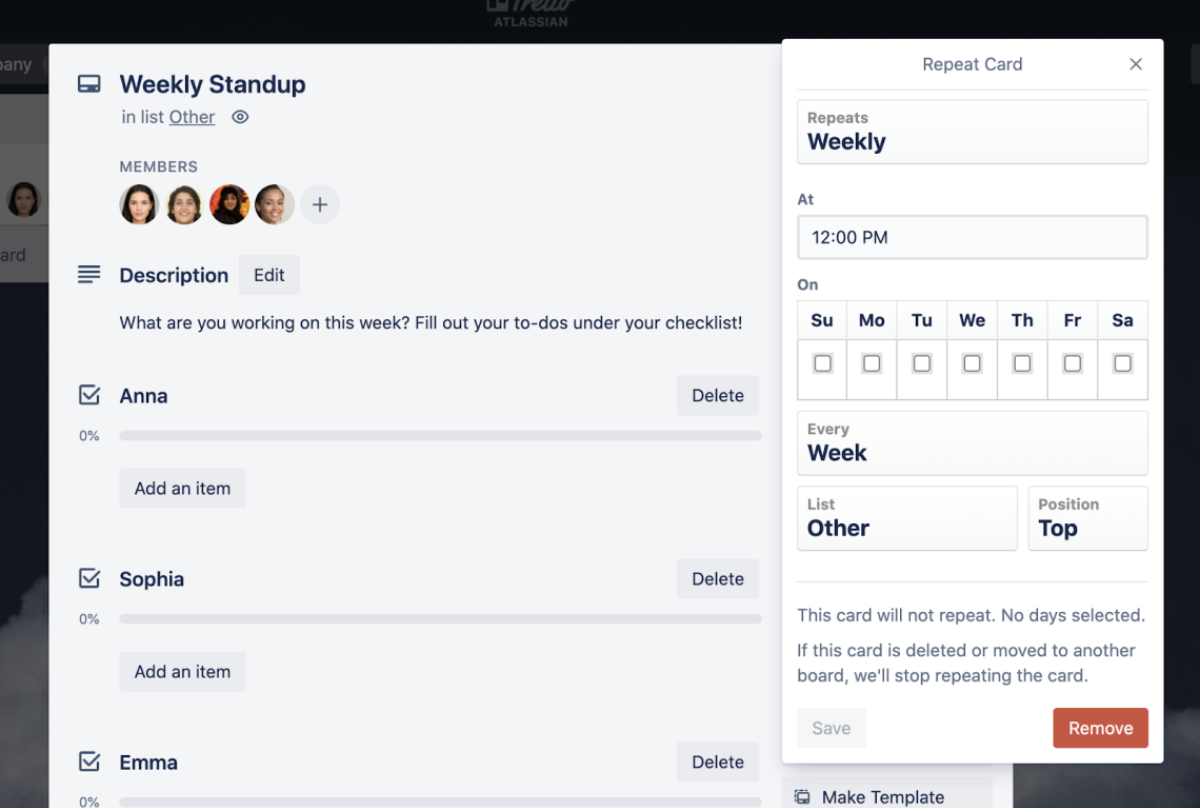Collaboration made simple for businesses with Trello.
Bring all your tasks, teammates, and tools together. Keep everything in the same place - even if your team isn’t.
Join over 2,000,000 teams worldwide who are using Trello to get more done.

Trello makes it easier for teams to manage projects and tasks.
What is Trello? Trello is the visual tool that empowers your team to manage any type of project, workflow, or task tracking.
Simple, flexible, and powerful. All it takes are boards, lists, and cards to get a clear view of who’s doing what and what needs to get done.
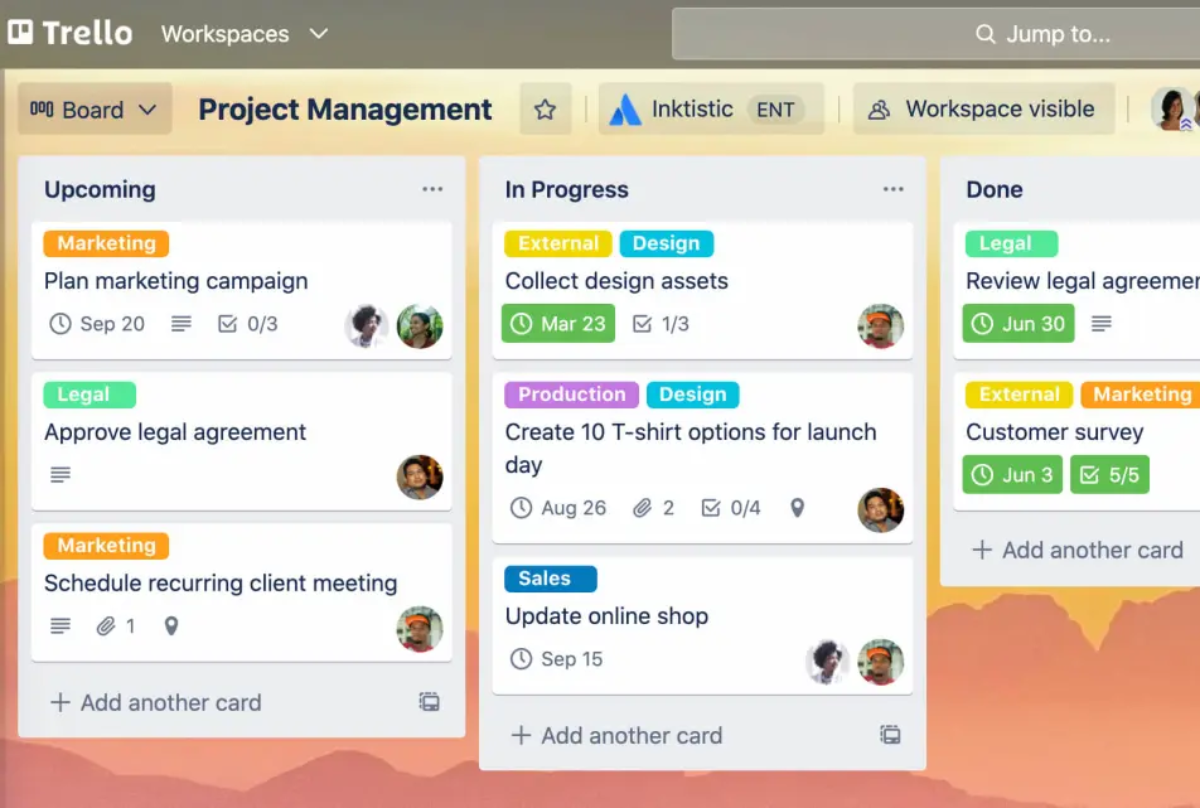
Trello brings all your tasks, teammates, and tools together.
Keep everything in the same place - even if your team isn’t.
Integrations
Teams can streamline their workflow by integrating their preferred apps with Trello and personalizing it with Power-Ups.
Connect the apps your team already uses into your Trello workflow or add a Power-Up to fine-tune your specific needs.
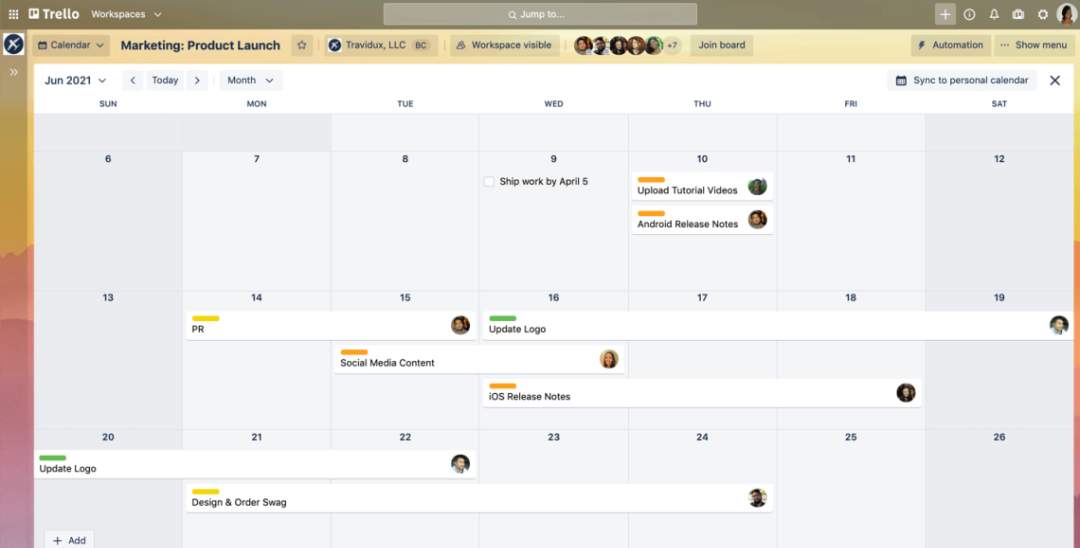
Butler Automation
Users of Trello's Butler Automation function may prioritize their work while no-code robots take care of the remaining tasks.
No-code automation is built into every Trello board. Focus on the work that matters most and let the robots do the rest.
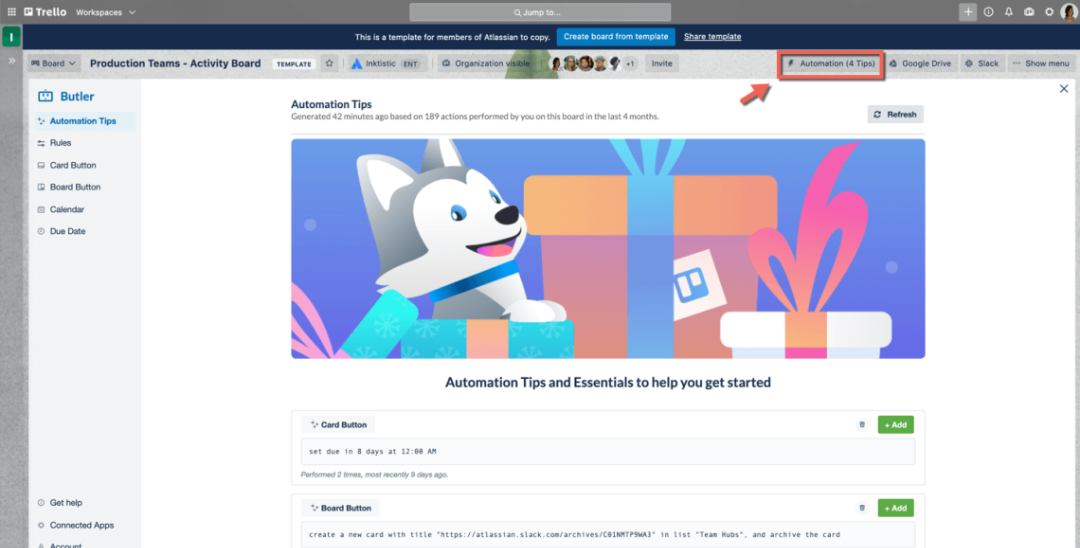
Trello Enterprise
Boost your team's productivity with security and scalability.
The productivity tool teams love, paired with the features and security needed for scale.
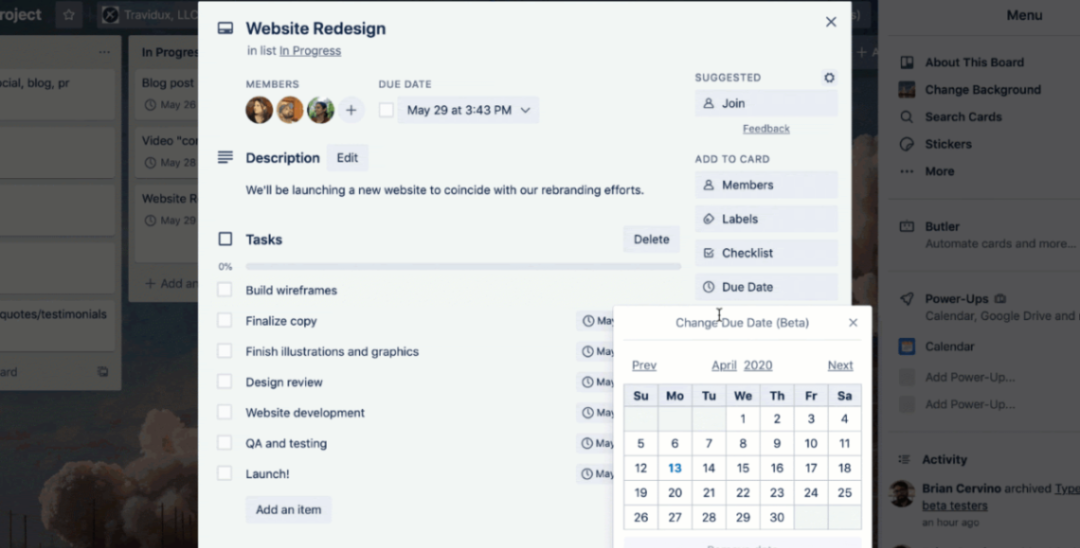
Teams can streamline their workflow by integrating their preferred apps with Trello and personalizing it with Power-Ups.
Connect the apps your team already uses into your Trello workflow or add a Power-Up to fine-tune your specific needs.
Users of Trello's Butler Automation function may prioritize their work while no-code robots take care of the remaining tasks.
No-code automation is built into every Trello board. Focus on the work that matters most and let the robots do the rest.
Boost your team's productivity with security and scalability.
The productivity tool teams love, paired with the features and security needed for scale.
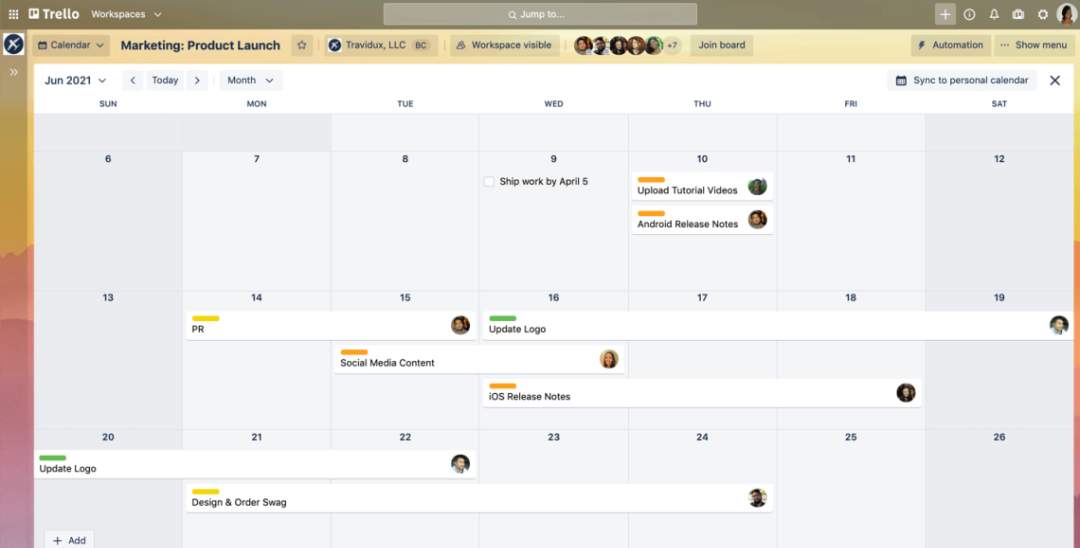

Loved by businesses worldwide.
Software is so simple that people can't help but fall in love with it. Simplicity is easy when you just skip tons of mission-critical features.
-
-
Trello is great for simplifying complex processes. As a manager, I can chunk [processes] down into bite-sized pieces for my team and then delegate that out, but still keep a bird's-eye view.
Joey RosenbergGlobal Leadership Director
-
-
-
Whether someone is in the office, working from home, or working on-site with a client, everyone can share context and information through Trello.
Sumeet MogheProduct Manager
-
-
-
We used Trello to provide clarity on steps, requirements, and procedures. This was exceptional when communicating with teams that had deep cultural and language differences.
Jefferson ScomacaoDevelopment Manager
-
Si mple pricing, for everyone.
It doesn't matter what size your business is, our software won't work well for you.
Team
FREE FOREVER
Get startedTeam
From $5 user/month
Get started
Frequently asked questions
If you can't find what you're looking for, email our support team and if you're lucky someone will get back to you.
-
-
Does Trello offer a Premium free trial?
We sure do. All users can enroll their Workspace in a free trial of Trello Premium. With that trial your Workspace will get access to create unlimited Trello boards, automate as much as you’d like, take advantage of Timeline, Dashboard, and other new views, and much more!
-
-
-
Do you offer any discounted plans?
Yes! Trello offers both a non-profit community discount as well as an education discount.
-
-
-
What payment methods do you accept?
You can purchase a monthly or annual Trello Standard or Premium subscription with any major credit card. We offer more options for Enterprise customers, if you’re interested in learning more about Trello Enterprise contact our sales team.
-
-
-
How do I cancel my Trello Standard or Premium subscription?
If you aren’t 100% satisfied with Trello Standard or Premium you may downgrade at any time. When a team downgrades from Standard or Premium, it retains its Standard or Premium features and unlimited boards until the end of its prepaid service period. At the end of its prepaid service period, it becomes a free Trello Workspace that can hold 10 boards. Learn more about canceling your Standard or Premium subscription here.
-
-
-
How are users counted towards billing?
A Trello user who is added as a member to a Workspace—either as a normal member or as a team admin—is considered a billable team member that is included in the cost of Trello Standard or Premium. Any Guest that is on more than one board within the Workspace is considered a Multi-Board Guest and is billed at the same rate as Standard or Premium Workspace members. See this page for more information on Multi-Board Guests.
-
-
-
Is there an on-premises version of Trello?
Trello is proudly a cloud-only product. We offer access via the web, desktop, and our awesome mobile apps.
-
-
-
Can I have Trellos Standard or Premium just for my own account?
Trello Standard and Premium are designed for all teams—even teams of one! To upgrade to Standard or Premium you’ll need to create a Workspace and then upgrade that Workspace.
-
-
-
How secure is Trello?
Trello, Inc. (“we”, “us” or “our”) is SOC2 Type 2 certified—we receive and review our data hosting providers’ SOC1 and SOC2 reports every 6 months under NDA. Trello is ISO/IEC 27001 certified which validates our information security management system (ISMS) and the implementation of our security controls. More information is available on the Atlassian Trust Management System. Trello is PCI-DSS certified. Learn more about Trello’s security protocols here.
-